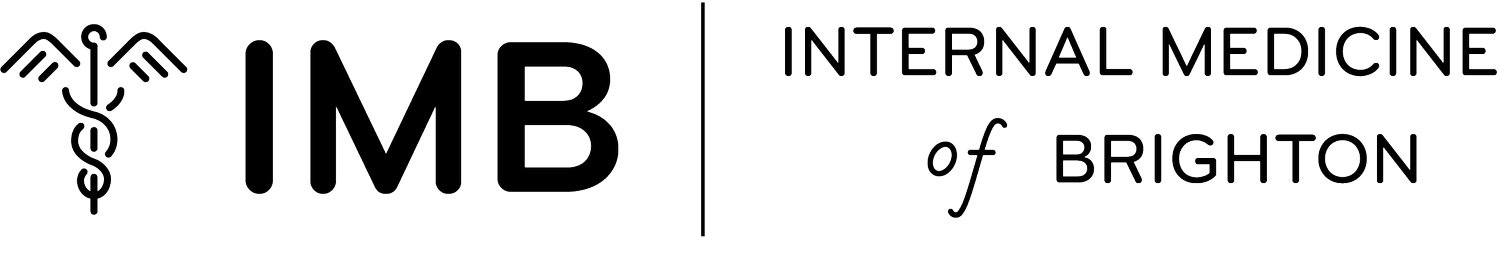How to Pay your Bill Online
When paying online you will be directed to click the button of the provider you would like to pay. After you've selected the correct provider, you will need to input your name, address, and email address as well as your Internal Medicine of Brighton account number which can be found on your bill. You also have the option of providing your phone number. Each page will be color-coded based on provider. Here's how the layout of the page will look:
After filling out your information, you will be taken to the next page requesting the amount you will be paying as well as your credit card information:
Upon completion you will see your receipt, which will be automatically emailed to you:
If you have any further questions about online bill pay, please visit the Online Payment FAQ page, or call Lisa at (585) 697-3517